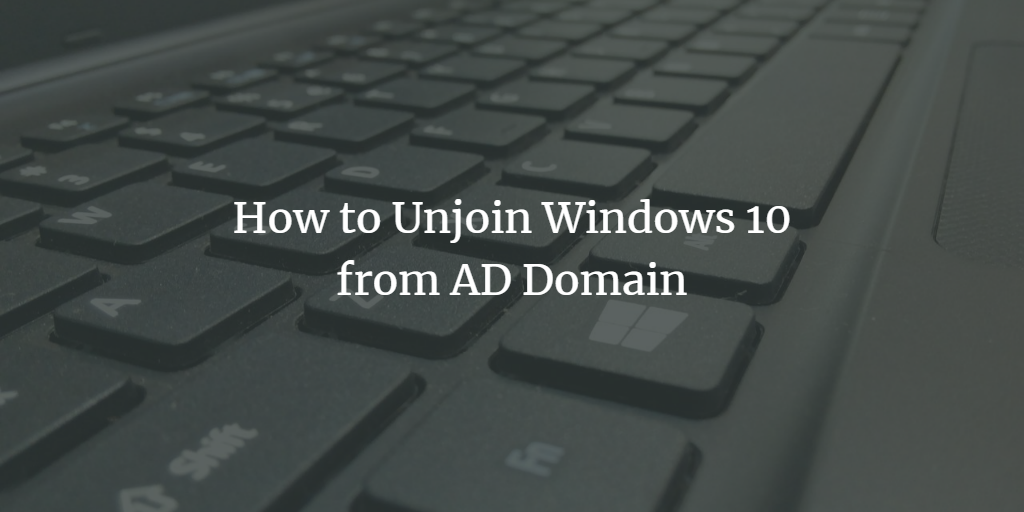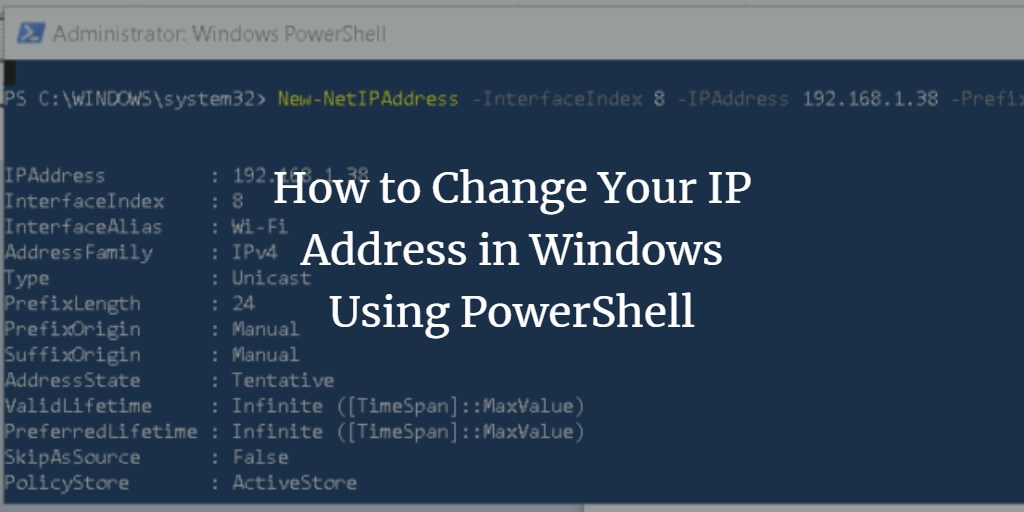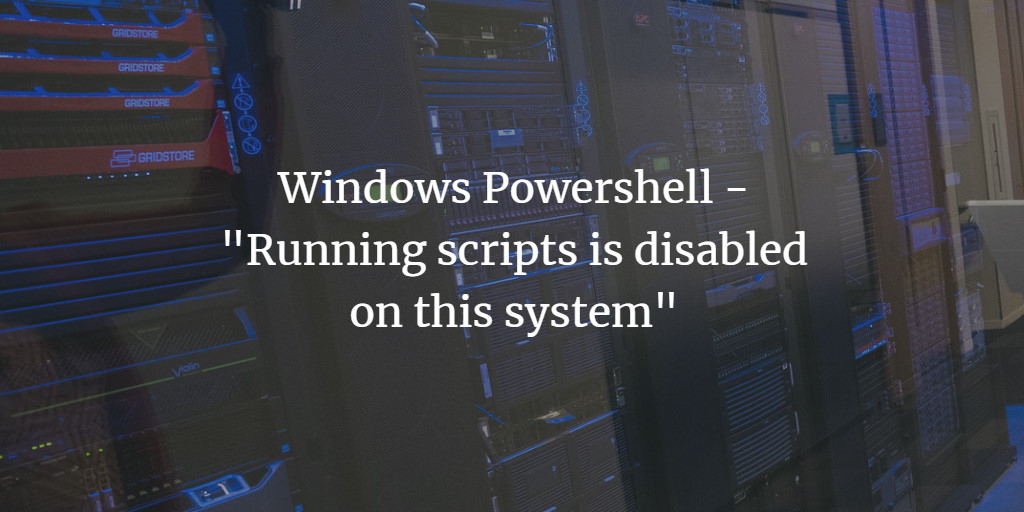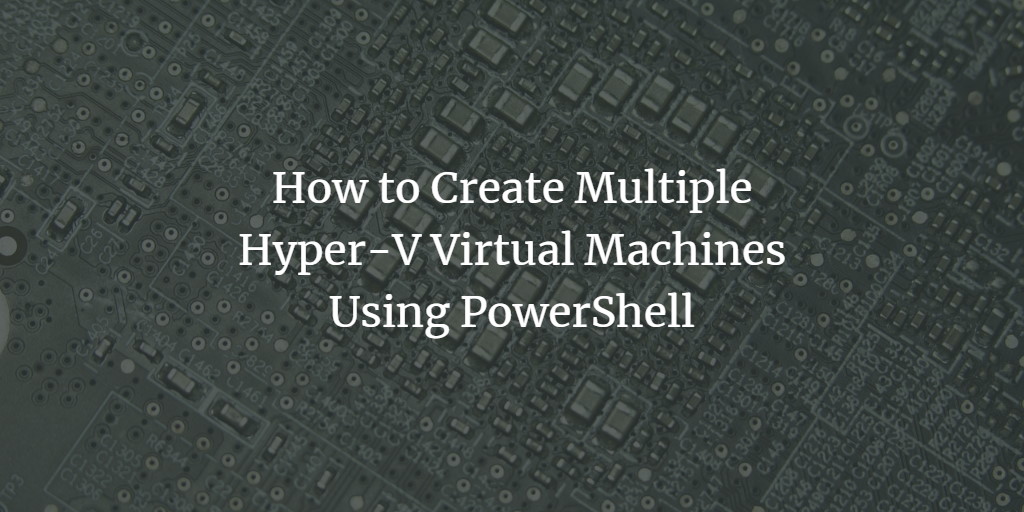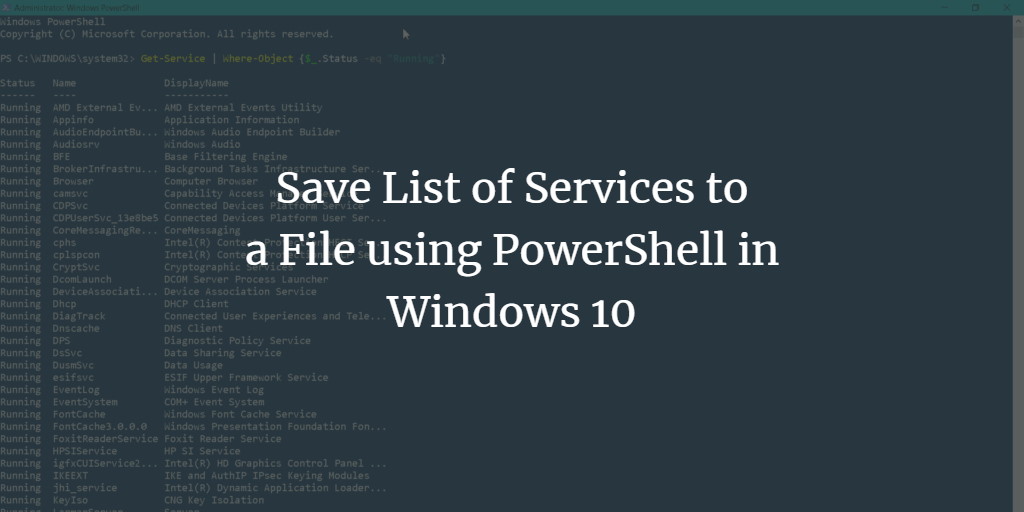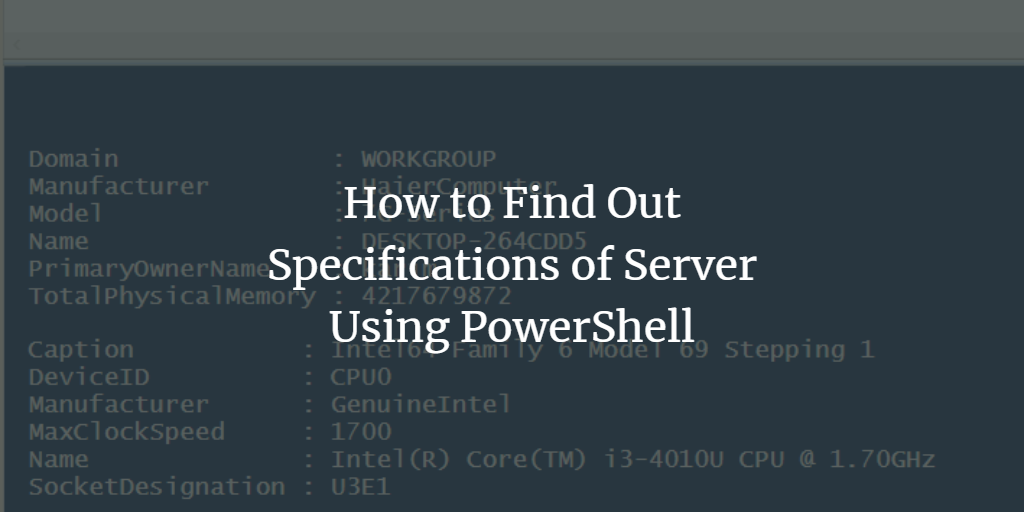How to Get a List of Windows PowerShell Modules that can be Imported
Modules are collections of cmdlets that are stored in the path %WINDIR%\System32\WindowsPowerShell\. Get a List of Windows PowerShell Modules Now execute the following command to display the location of each directory where these modules are stored at your computer: write-host "$PSModulePath" You can get a list of all available modules on your Windows system by ... Read more