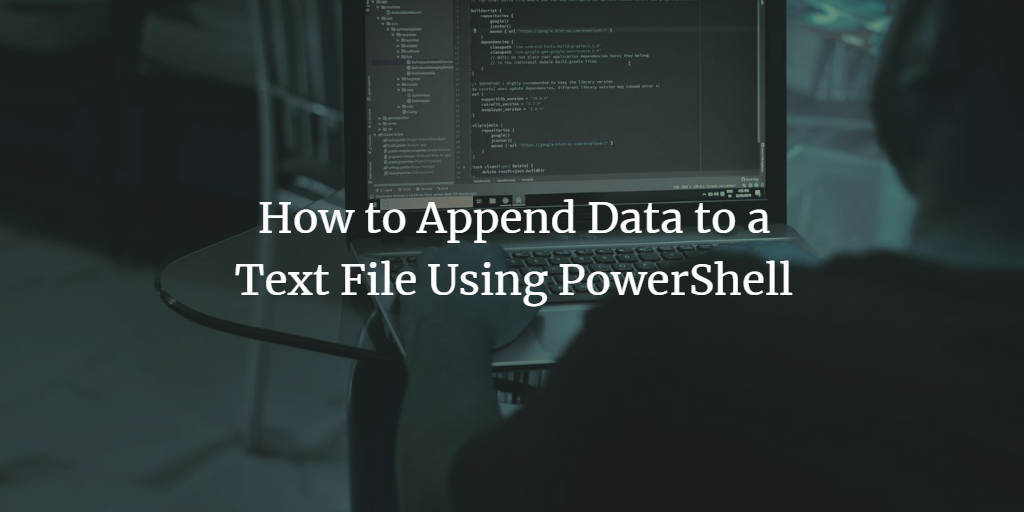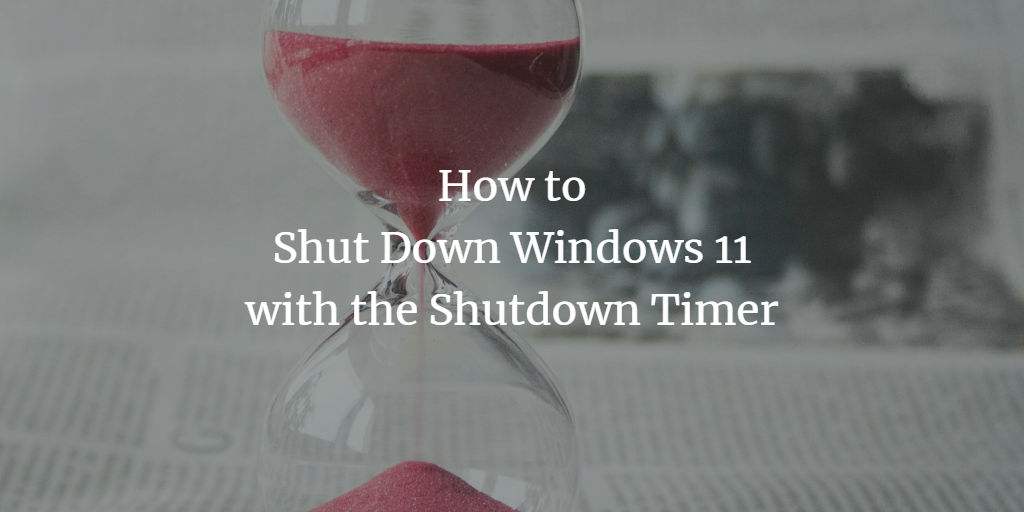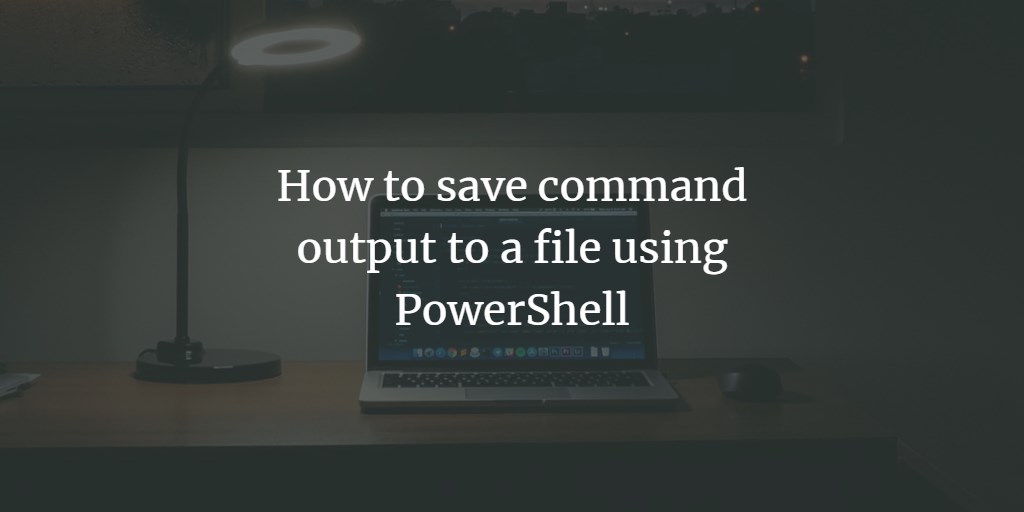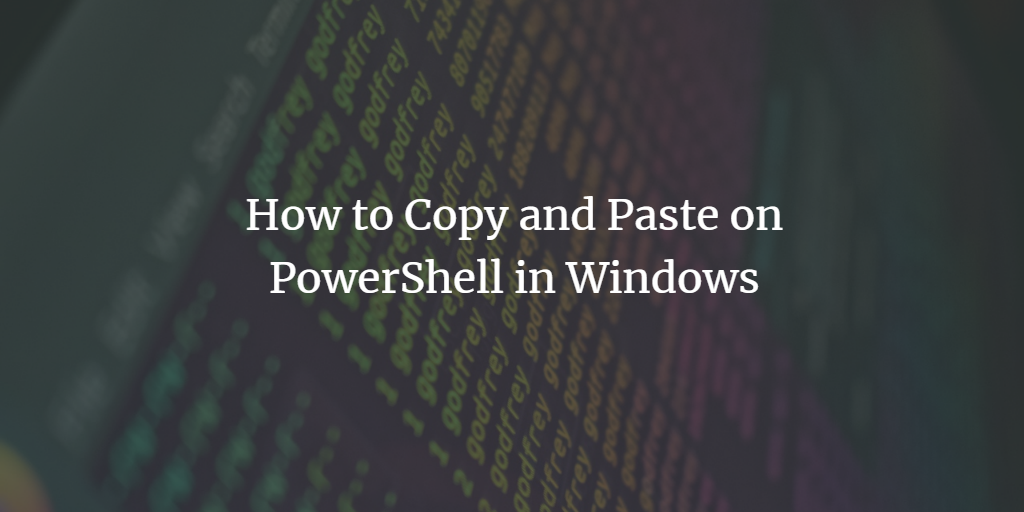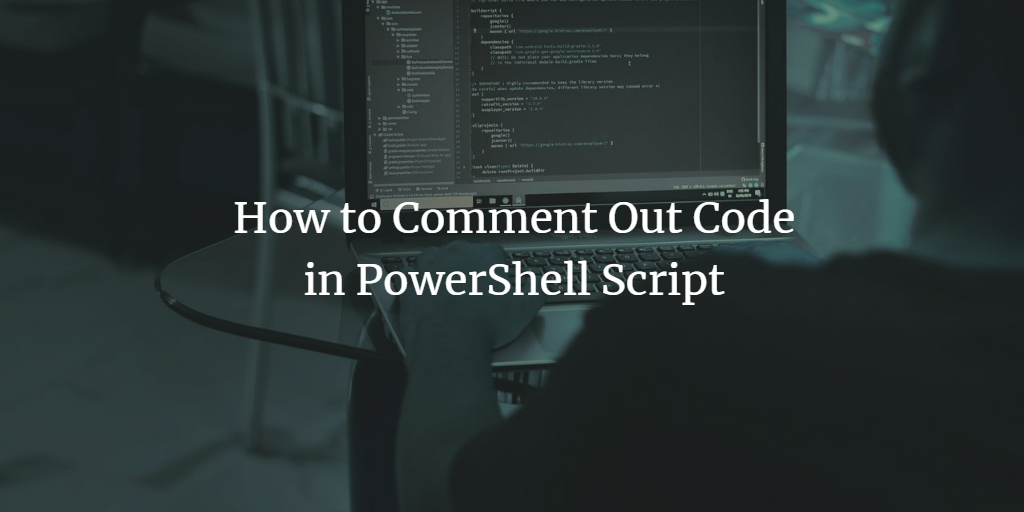How to Create a Hyper-V Virtual Machine using PowerShell
You can create a new VM by using one of the following two methods: Using Windows GUI. Using PowerShell commands. This article will discuss how to create a Hyper-V virtual machine using PowerShell commands. Create a Hyper-V Virtual Machine using PowerShell Step 1. Open PowerShell command with elevated privileges. Step 2. Execute the following command ... Read more