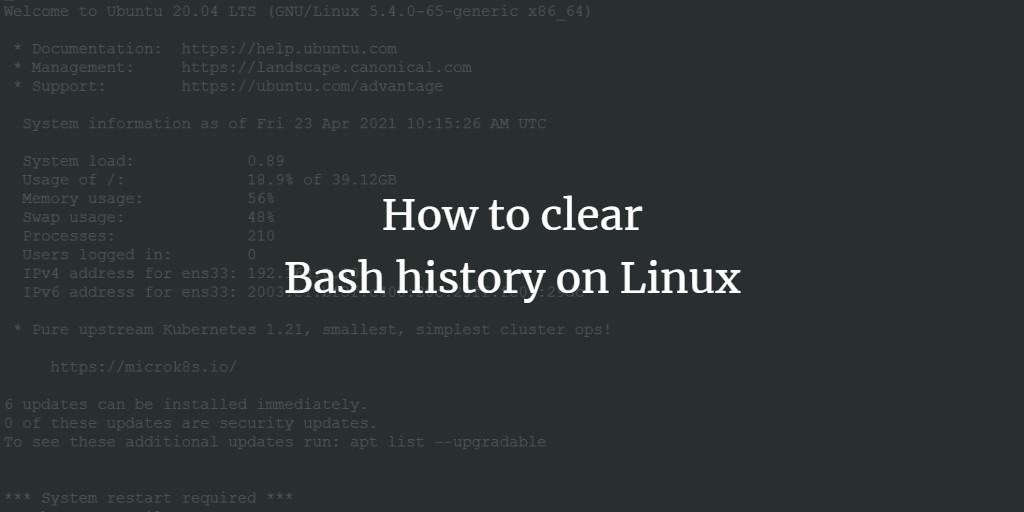How to clear Bash history on Linux
The bash history is a log file that contains all commands that a user executed on the Linux BASH shell. When you use the "arrow up" key on your keyboard, then Bash will look up the previous command from that file and display it on the screen. You just have to press "Enter" to execute ... Read more