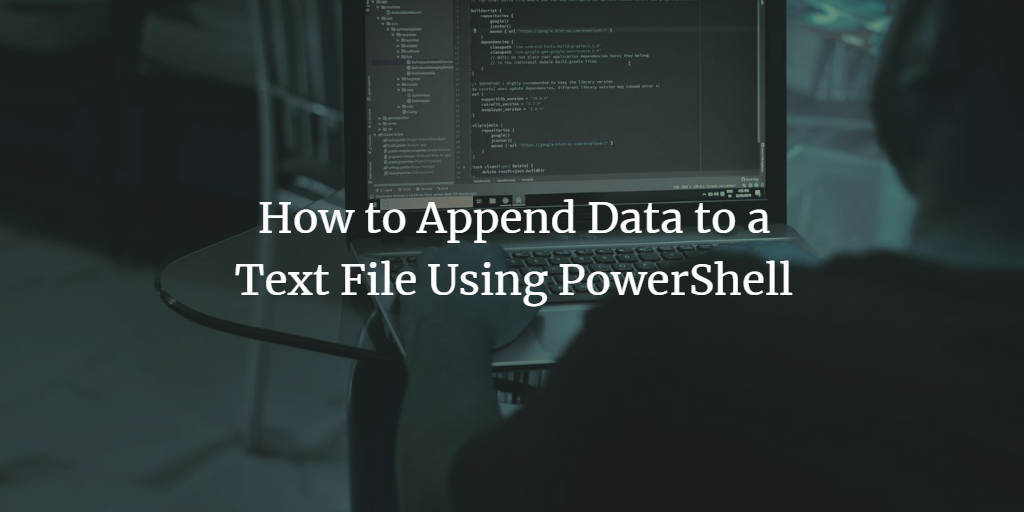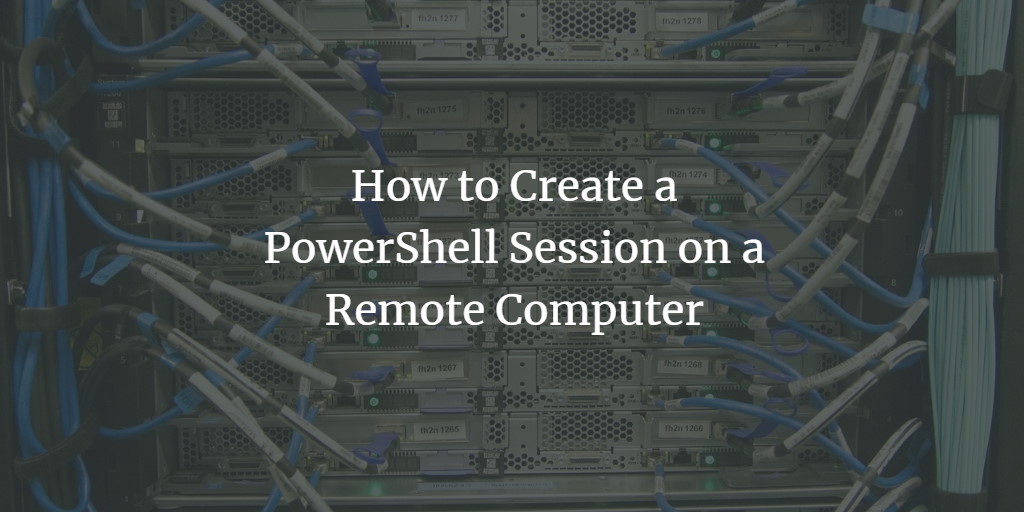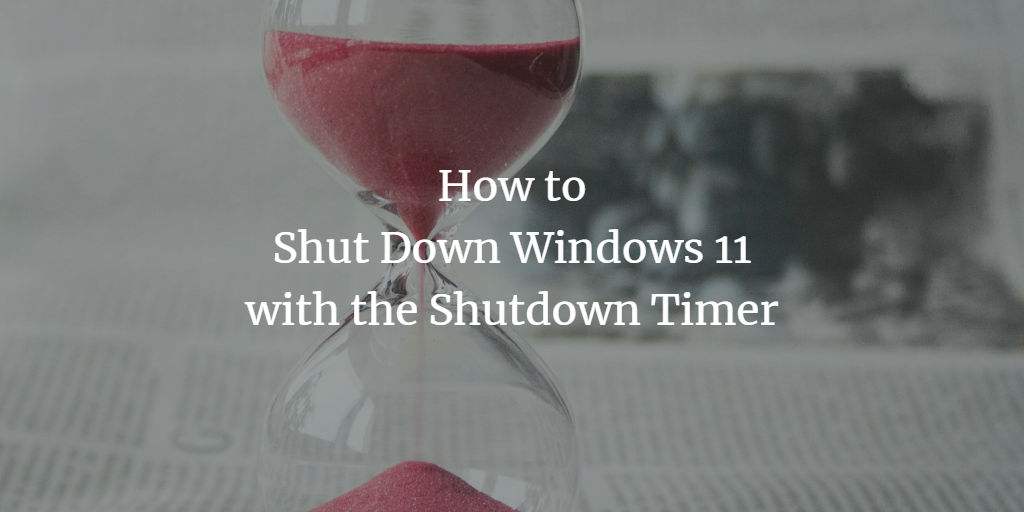Monitor Processes With Windows PowerShell
Maybe you have already come across applications that require you to rearrange things on your desktop for optimal visibility or that you only use in combination with other programs or items - an automated startup or rearrangement would come in handy in those situations. Monitor Processes with PowerShell The following little PowerShell script allows just ... Read more