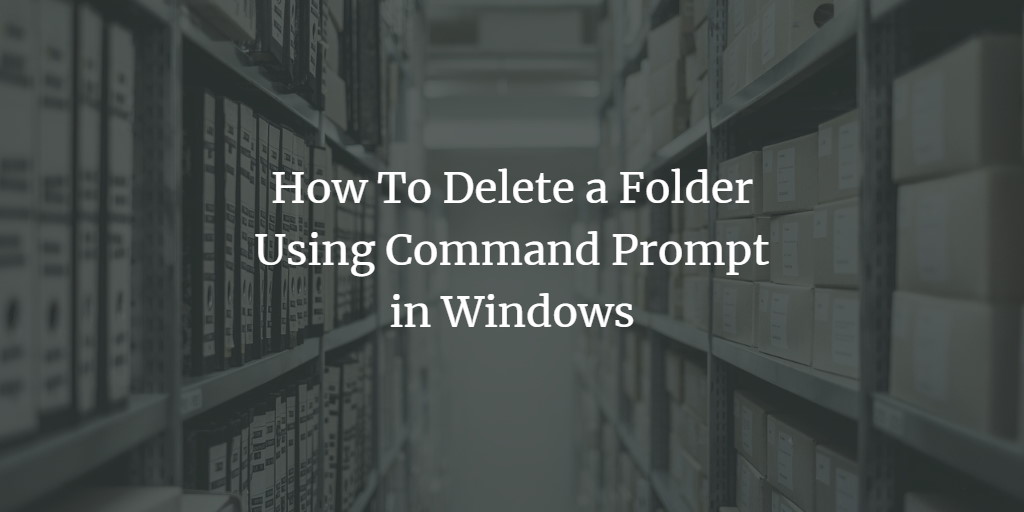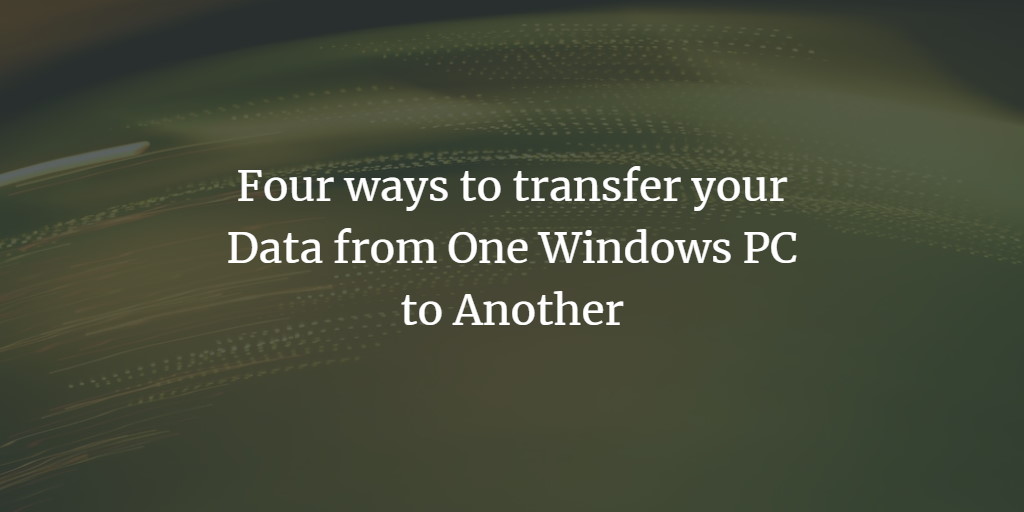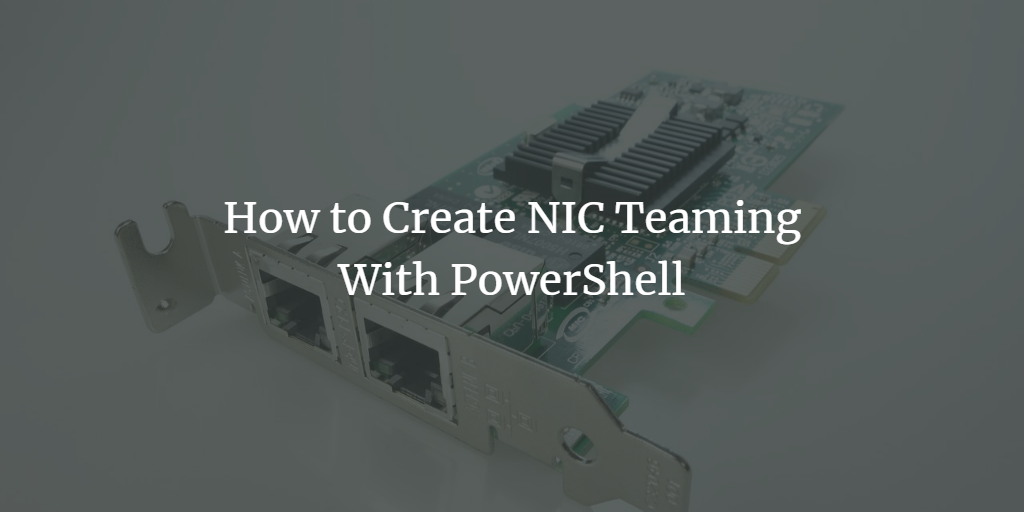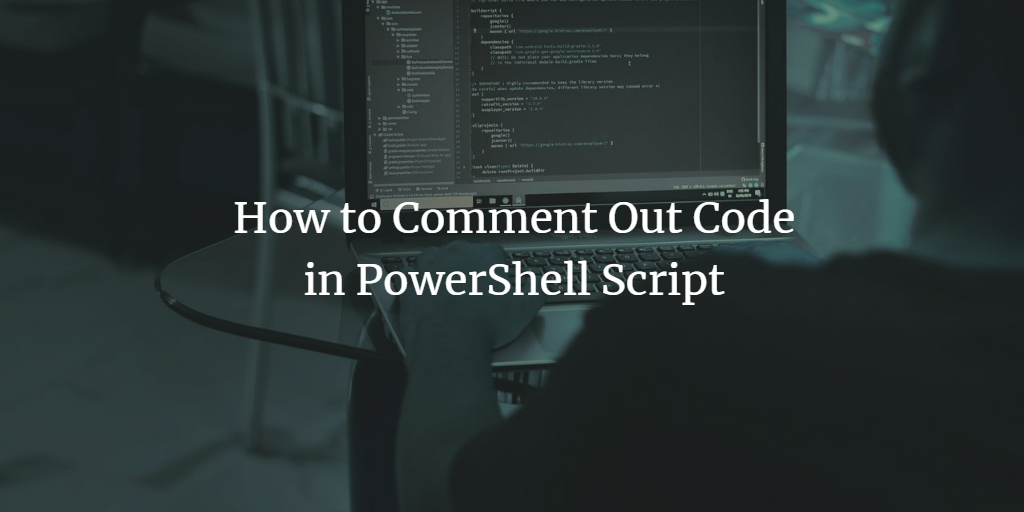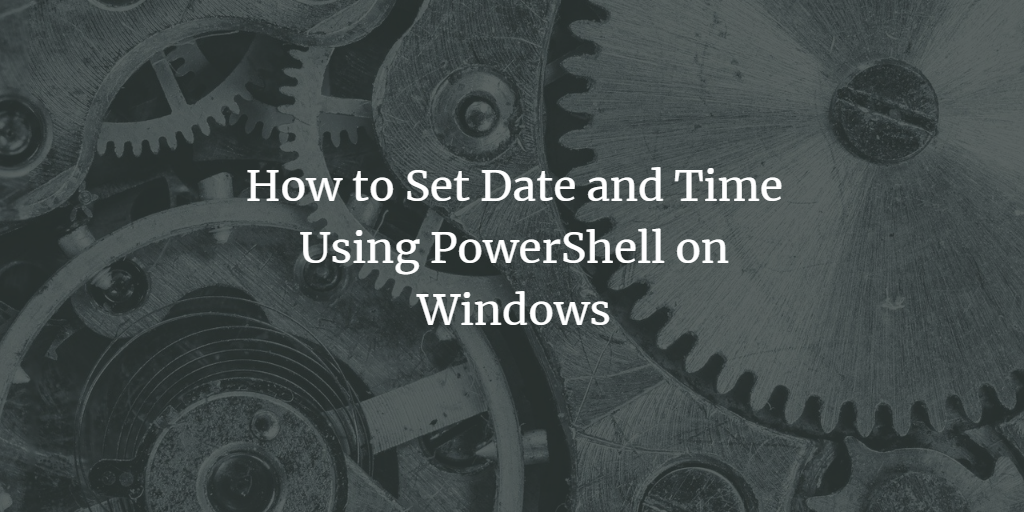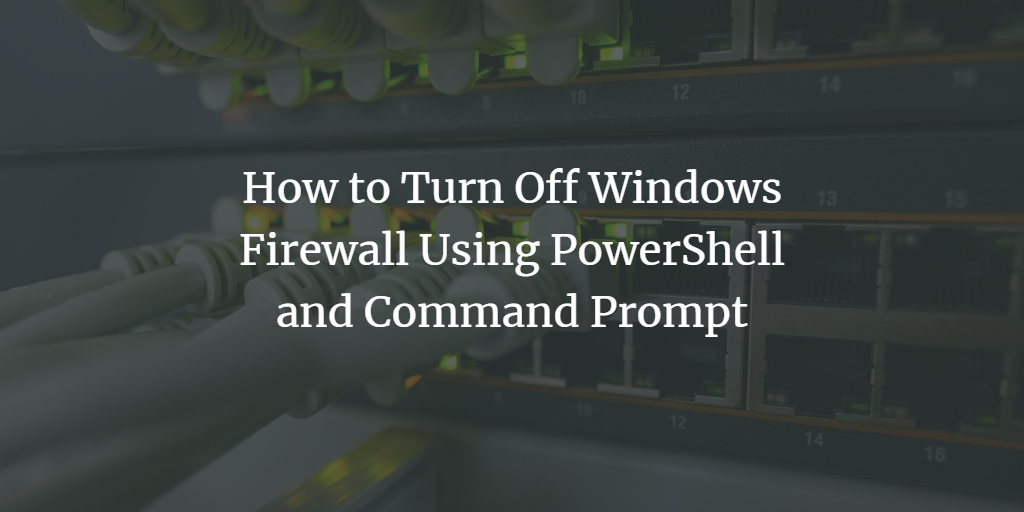Four Ways to Create a Directory with PowerShell
This tutorial shows you for different methods to create a directory with the help of PowerShell. First, open the PowerShell console with administrative privileges. Then use one of the following four ways to create directories. Creating a Directory by using PowerShell So how to create directory a now? Here are 5 create directory cmd variants ... Read more