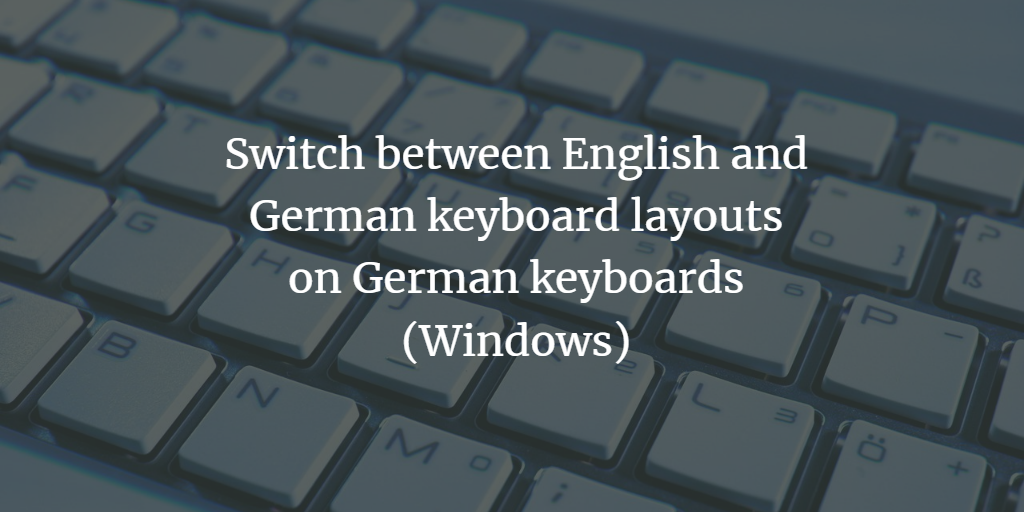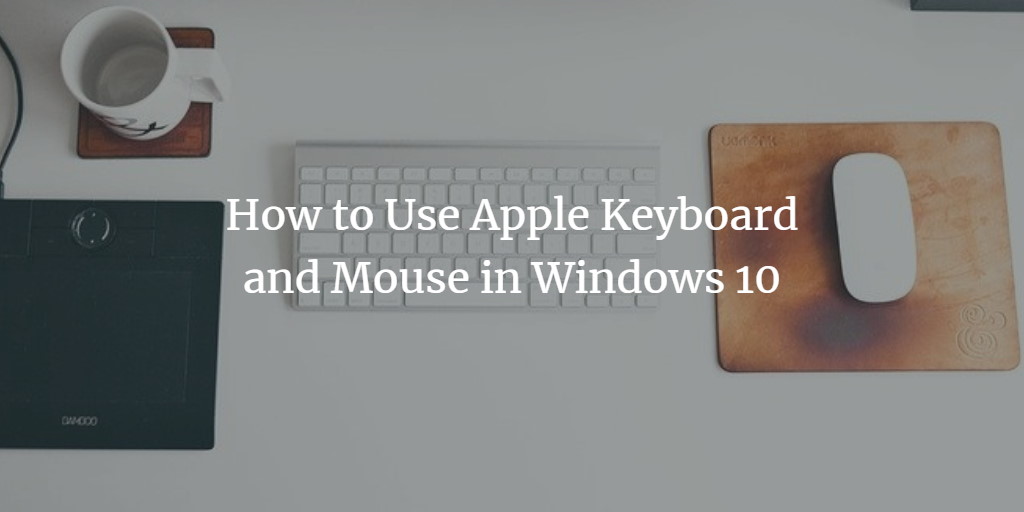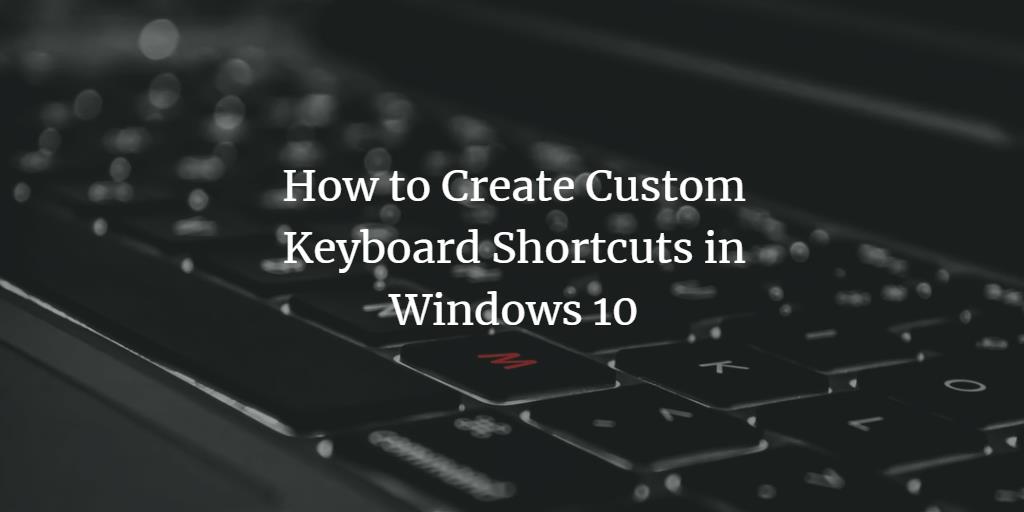PrtScr key on a Mac keyboard on a Windows computer
PrtScr is the key that is used on Windows keyboard to make screenshots - this key however is specific to Windows keyboards and does not exist on Mac keyboards. So if you attach one of those to a PC you will face a problem whenever you want to make screen shots. Now a possible solution ... Read more