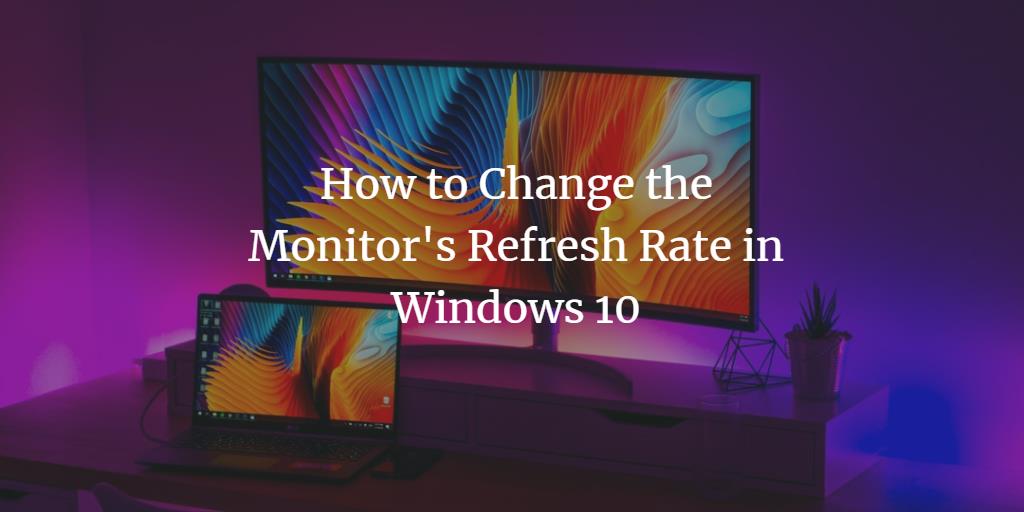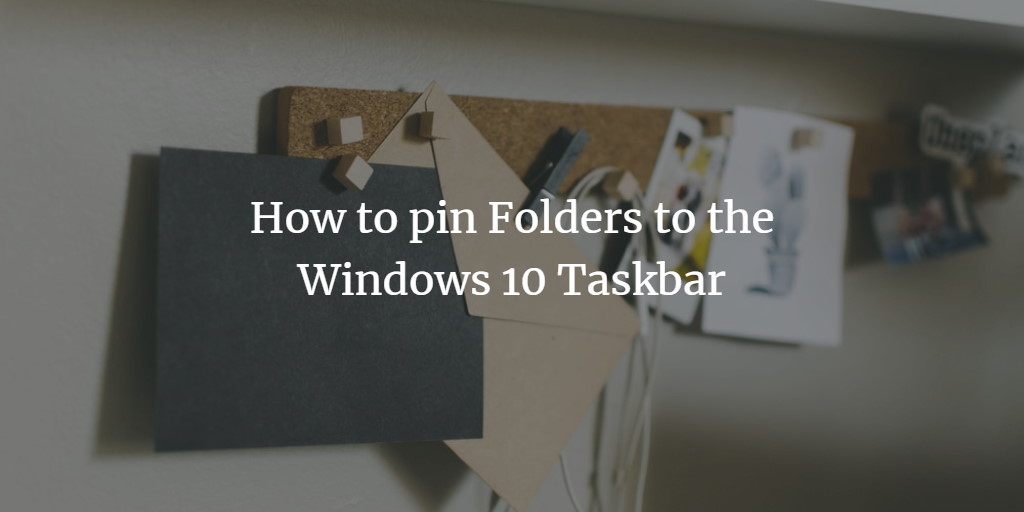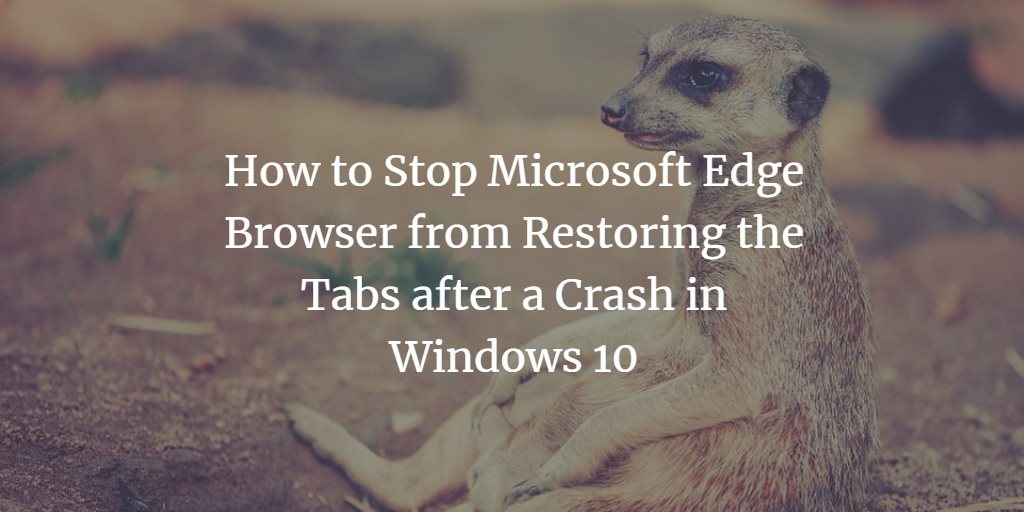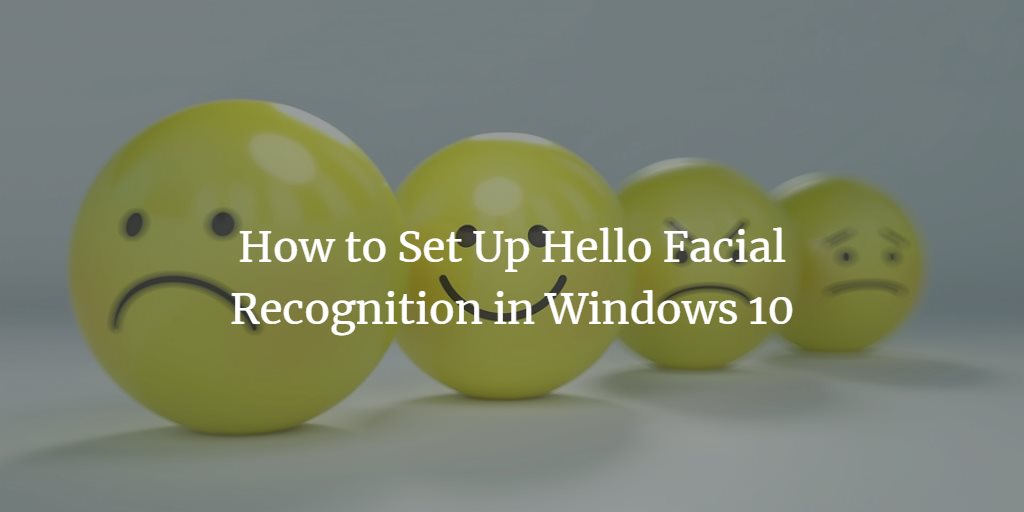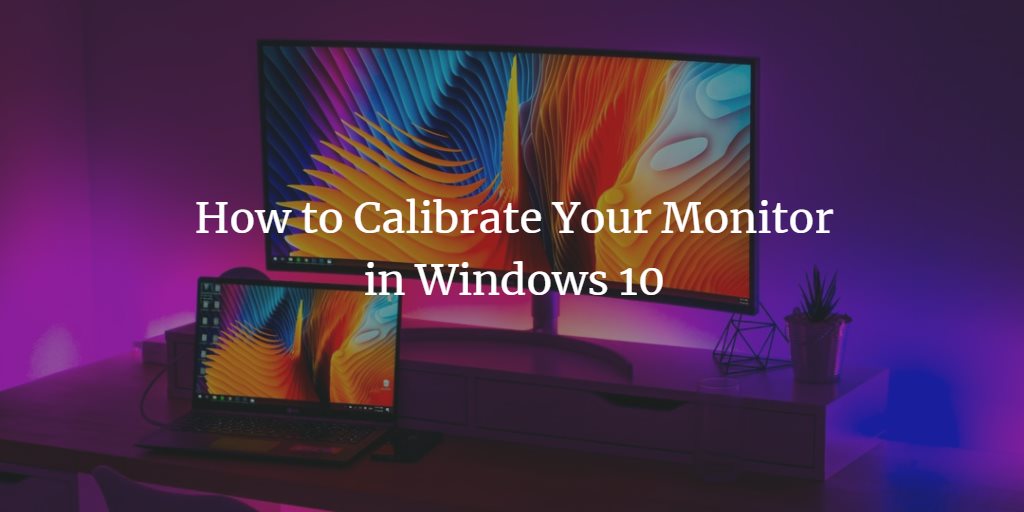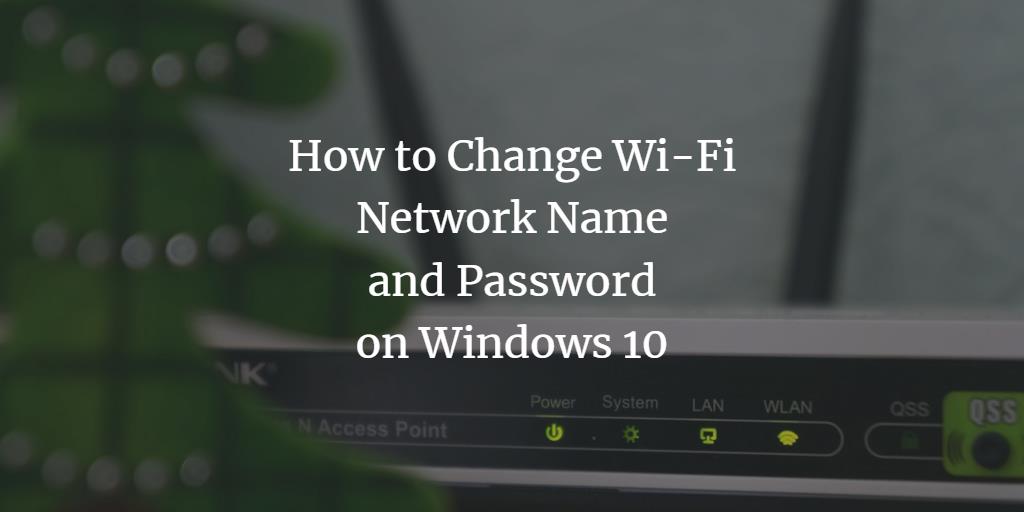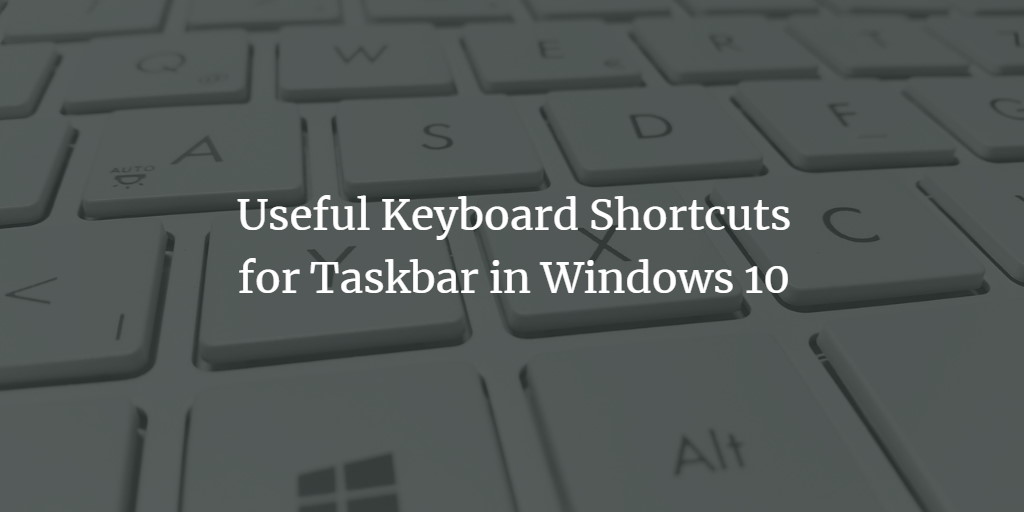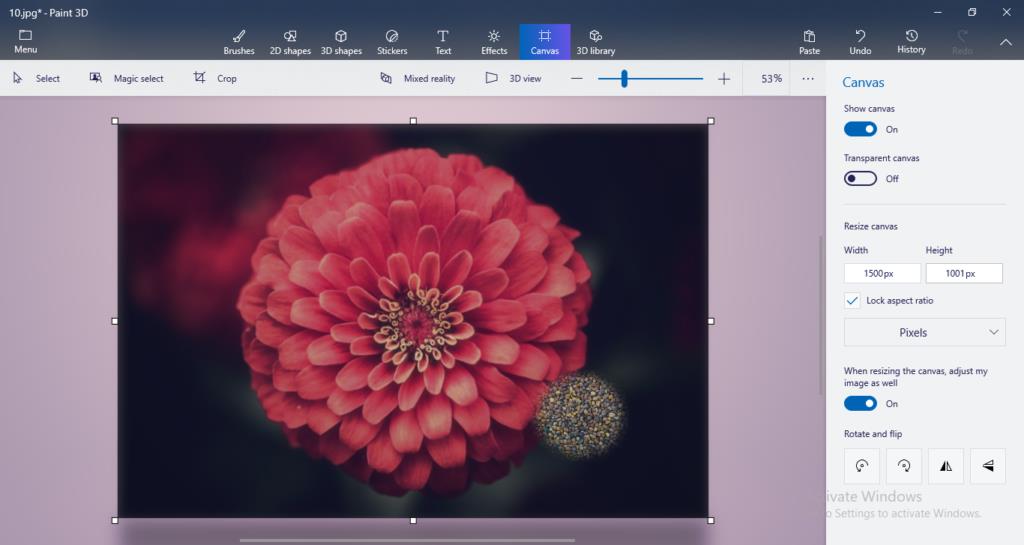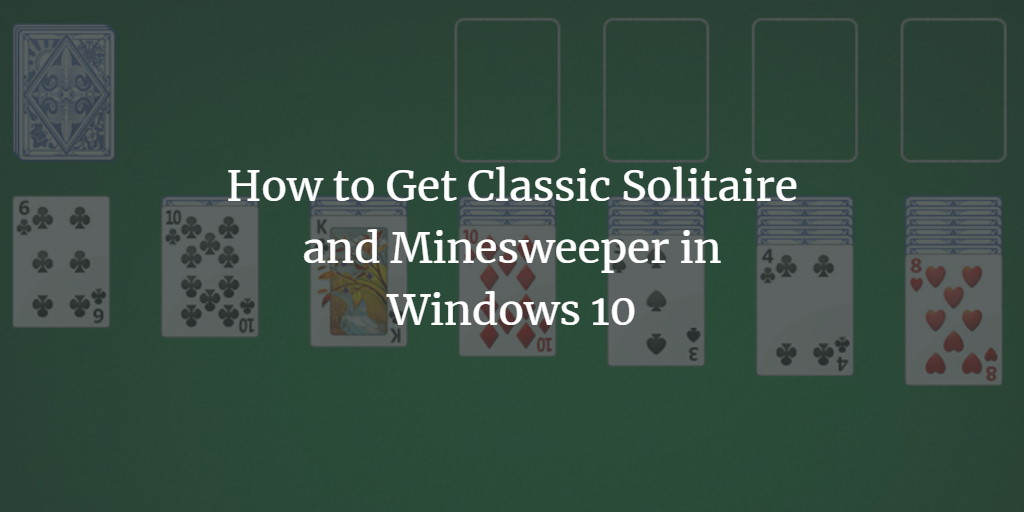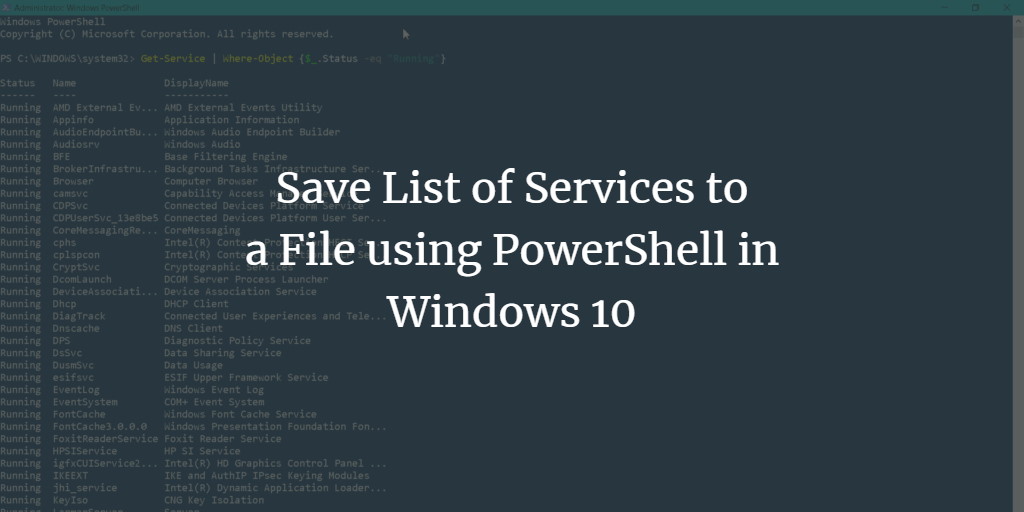How to Change the Monitor Refresh Rate in Windows 10
The monitor refresh rate is defined as the number of times an image is refreshed on your monitor. Refreshing an image on a regular basis is necessary to ensure that the image is displayed evenly and clearly. The default refresh rate value is usually set to 60 Hz, which is considered good enough, but you ... Read more