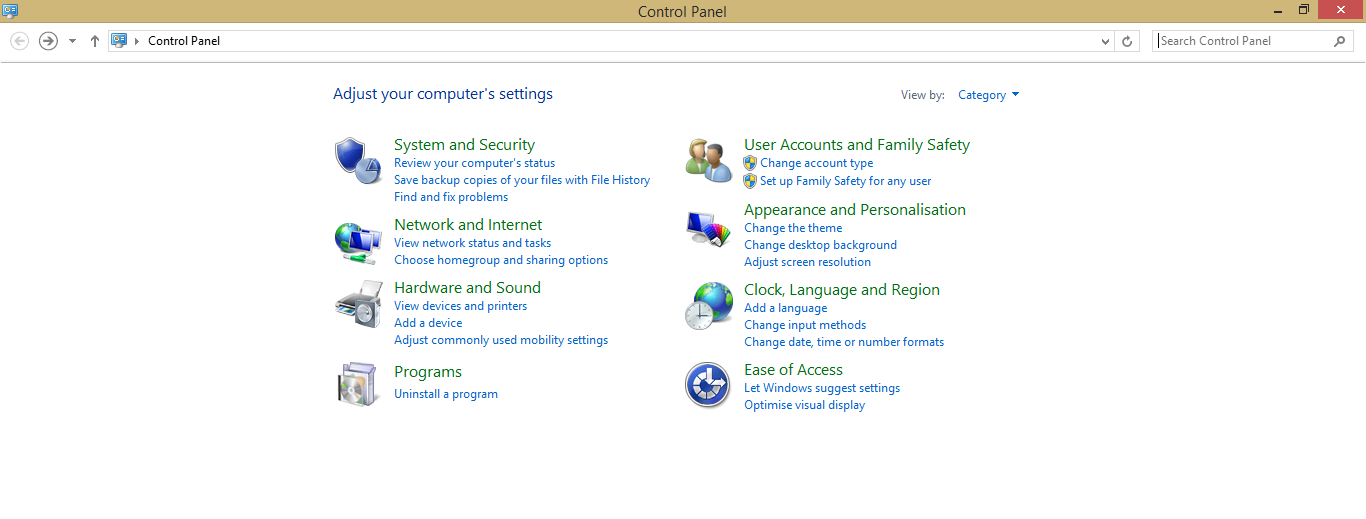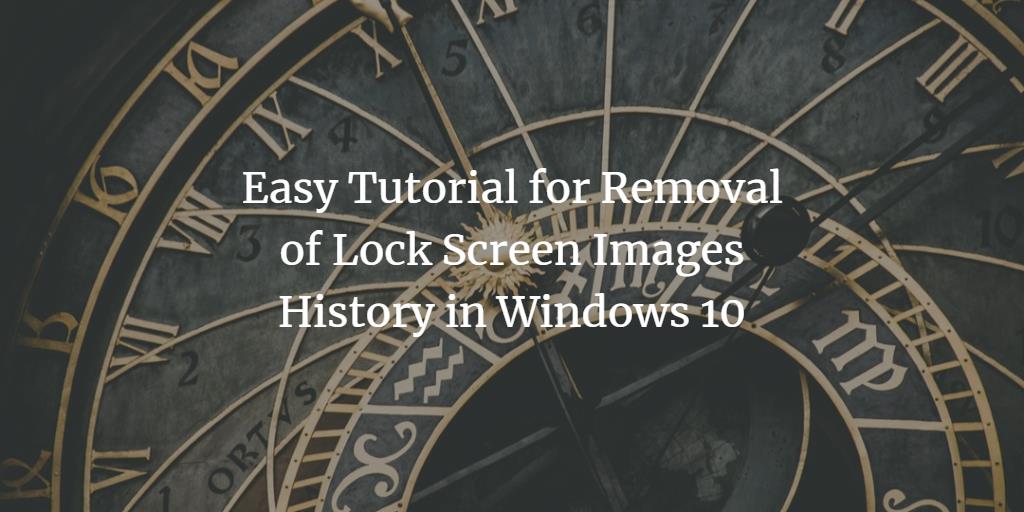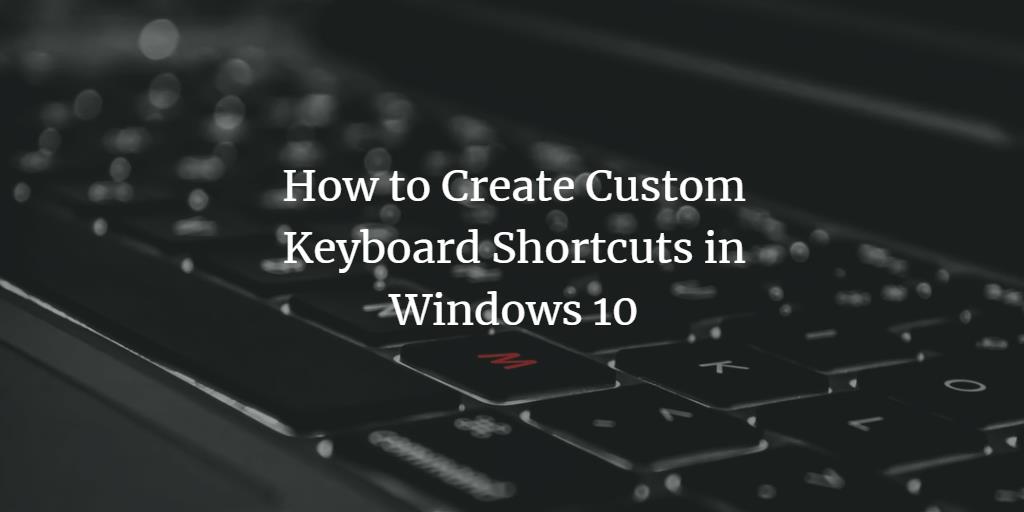How to Disable the User Account Control (UAC) in Windows 10
User Account Control also known as UAC is an important component of the "Windows security system". This helps the applications running in the windows to prevent your system from making any undesired changes. Whenever software is running in a system and it tries to make changes in the system, a window dialog box appears that ... Read more